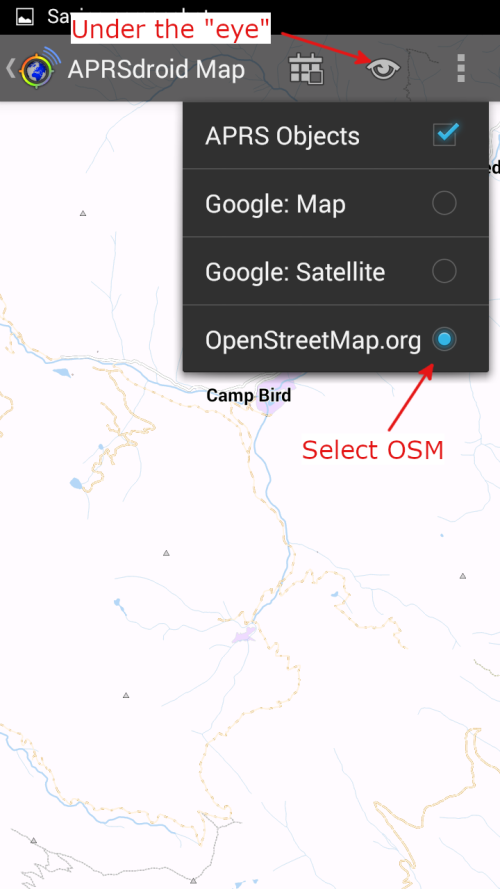DaveInDenver
Rising Sun Ham Guru
There could be several issues here so pick them off individually.I got a chance to pull everything out and hook everything up, but not able see my location on aprs.fi.
I see other contacts in the log view, so I am able to receive .
When I Send Location, I do see the transmit light on the HT light red.
Also not able to send a message to my phone.
Map view makes APRSdroid stop responding.
IIRC, this is the point where I stopped messing with this last year.
About aprs.fi and your locations showing up. Several things have to work. Your TNC needs to key the radio and generate an audio signal that the radio modulates on the air. There needs to be enough power and signal strength to find a digipeater and ultimately an iGate. An iGate is a radio that listens for APRS packets and puts them on the APRS-IS (APRS-Internet Service).
One thing that a lot of people don't bother with is setting audio levels and timing. Being 1200 baud VHF APRS is generally very tolerant of poorly modulated signals. Rather than rehash, there's a couple of good (but technical) posts about this I'll refer you to.
https://owenduffy.net/blog/?p=2101
https://www.febo.com/packet/layer-one/transmit.html
You'll find your rate of successful positions on aprs.fi will go up if you are generating valid packets in the first place. The TNC2 doesn't have as much range to adjust as the TNC3 here but it has plenty. Every TNC/radio combination is going to be unique.
Once you get the hardware sorted then you have to be in range of a digipeater. Remember if you're using 5 watts with an HT you're going to be considerably lower power than the repeater likely is. So you need a good antenna, good aspect clear of obstacles (read: external antenna!), etc.
The repeater will have a good antenna and good location but it can't hear everything and is probably transmitting to you with 50 watts so it's probable that you'll hear it more often than it can hear you. This is especially true if you haven't dialed in your modulation. Noisy, distorted, mistimed packets are less likely to work unless RF path conditions are absolutely perfect.
Then assuming that you have all that stuff working you guys in busy places have to deal with lots of other stations. If two stations overlap a transmission different outcomes can occur. It may be a matter of stronger signal wins or it may be neither packet is heard. This is called a collision. It's anticipated in the protocol so a packet is constructed with redundancy and error correction that increases reliability with network traffic but it's still a question of probability. Since any particular digipeater can only handle one packet at a time and the overall network bouncing packets around can only handle so much bandwidth.
And the effect of collisions is proportional to the rate at which everyone is transmitting. If you and everyone in the area are beaconing every 30 seconds or on the minute the overall rate of success will be very low as measured by successful packets per hour, for example. So you and everyone have to play nice.
In this case moving your packets off the sync can help. Some software and TNC implement what's called time slotting. I don't think APRSdroid has this ability. I don't know about the TNC2 though it is an option in the TNC3 configuration under KISS options. What this does is adds a short delay or offset to your packet transmission, usually in hundreds of milliseconds or even full seconds specifically to reduce network congestion. TNCs are usually synchronized to GPS time and so they all know within a very small error the time precisely and so will usually start transmissions based on the top of the hour, minute or second. So if a dozen beacons all come at the top of every minute you get a dozen collisions trying to use 5 seconds and leaving 55 seconds quiet.
If you give tracker each an incrementing time slot of 5 seconds then instead of 12 competing for the same slot you have one trying every 5 seconds so that over the minute you only have one tracker competing at any slot and utilizing the whole minute. This also gives quiet periods for the digipeaters in between. It's the packet equivalent of leaving pauses when you talk over the air.
If implemented with some coordination you can fit hundreds of stations on the same frequency without a lot of collisions. But even done ad-hoc individually you only have to listen to know putting yourself on a 10 second time slot will give you relatively unused air time.
Also your path setting factors in the network capacity. If you ask your packet to be repeated a lot then it consumes bandwidth by a factor more. For example asking for a WIDE2-2 will cause your packet to bounce around 3 or 4 times and every digipeater within hundreds of miles will hear your packet and at least 2 of them will repeat and decrement. So being kind is important. When you're in the backcountry you might want 3 hops to get a packet to travel long distances. In town you only probably need one repeat and maybe asking for two to find an iGate, thus WIDE1-1, WIDE2-1 perhaps.
http://www.wa8lmf.net/DigiPaths/index.htm
http://www.aprs.org/fix14439.html
Last edited: