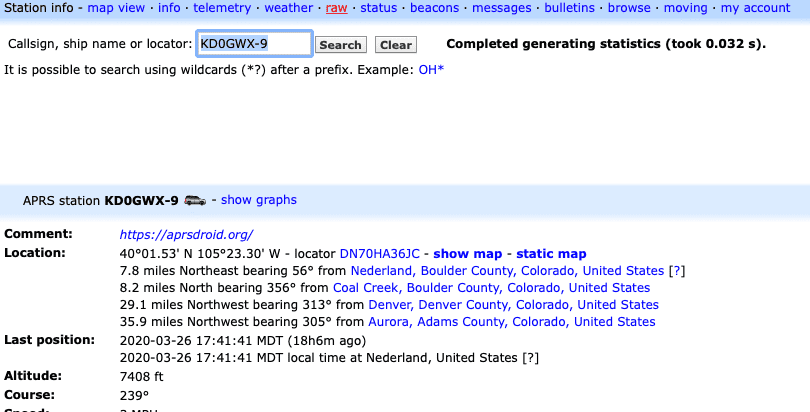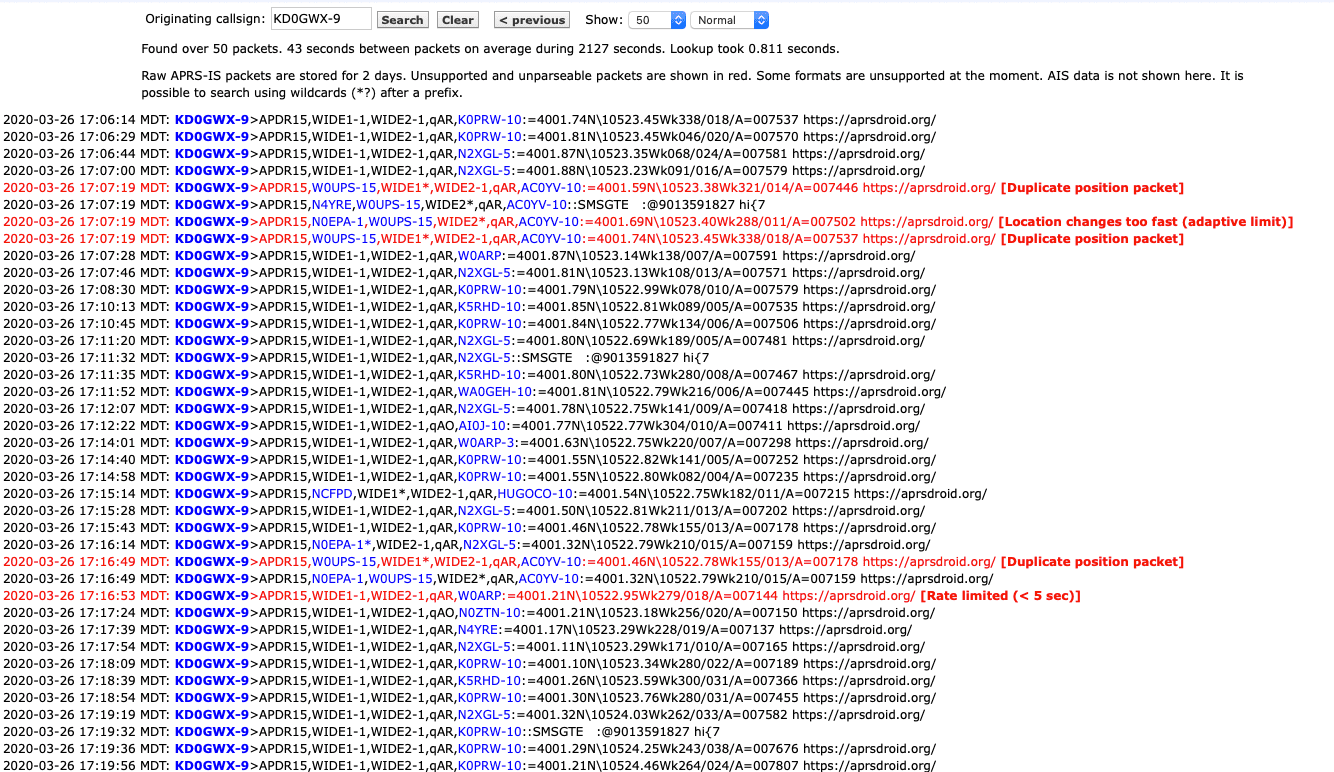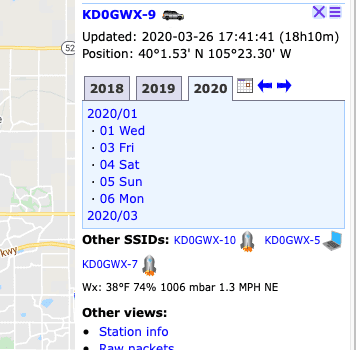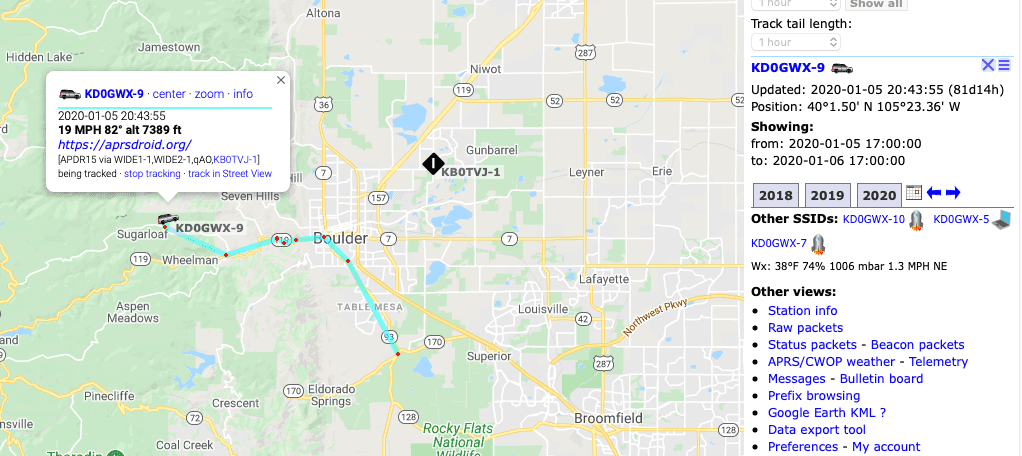One thing that Marco could have done is not asked for a wide coverage since I think he was only interested in getting positions to the Internet with whatever iGate could hear him. Just setting WIDE2-1 (dropping WIDE1-1 off the front) should prevent retransmitting packets widely.
I realized I was backwards. Could do just WIDE1-1 to use small fill-in repeaters to get to a "wide" digipeater but not have your packet repeated by a WIDE2. The intention would presume that fill-ins and wide are all likely to be APRSIS gateways. Another option would be to use DIRECT in your path, which I think (never tried this) would only do gates to the Internet and never be retransmitted by any digipeater.
Looking back at Marco's packets from that trip it looks like W0UPS-15 was hearing you easily and that called itself both a WIDE1 and WIDE2. It is able to hit AC0YV-10 consistently, which is an iGate. W0UPS-15 is not an iGate though it would seem but using WIDE1-1 should have it bump your packets most of the time to one.
KD0GWX-9>APDR15,N0EPA-1,W0UPS-15,WIDE2*,qAR,AC0YV-10
KD0GWX-9>APDR15,W0UPS-15,WIDE1*,WIDE2-1,qAR,AC0YV-10
Also looks like you consistently hit several iGates directly without needing any hops.
KD0GWX-9>APDR15,WIDE1-1,WIDE2-1,qAR,K0PRW-10
KD0GWX-9>APDR15,WIDE1-1,WIDE2-1,qAR,W0ARP-3
KD0GWX-9>APDR15,WIDE1-1,WIDE2-1,qAR,N2XGL-5
KD0GWX-9>APDR15,WIDE1-1,WIDE2-1,qAR,K5RHD-10
And a few other iGates just once or twice, also directly and no hops.
KD0GWX-9>APDR15,WIDE1-1,WIDE2-1,qAR,AA0QQ-10
KD0GWX-9>APDR15,WIDE1-1,WIDE2-1,qAO,AI0J-10
KD0GWX-9>APDR15,WIDE1-1,WIDE2-1,qAO,N0ZTN-10
There's also evidence of other gateways you hit infrequently but in this case needing a hop from W0UPS-15.
KD0GWX-9>APDR15,W0UPS-15,WIDE1*,WIDE2-1,qAR,K5RHD-10
And just a FWIW, looks like you hit the North Central Fire digipeater which is in Kiowa, which gave your packet a hop to the Hugo iGate, which is southeast of Limon. That's a long chain indeed.
KD0GWX-9>APDR15,NCFPD,WIDE1*,WIDE2-1,qAR,HUGOCO-10