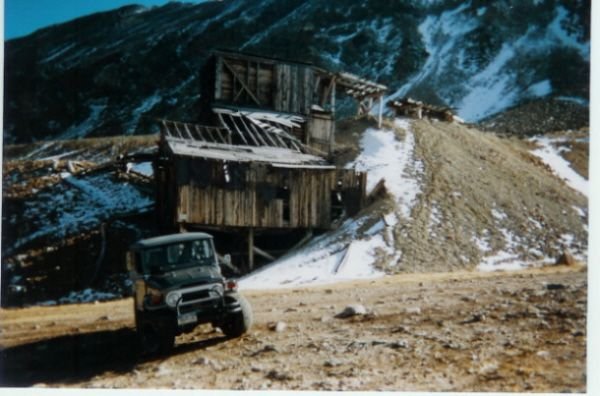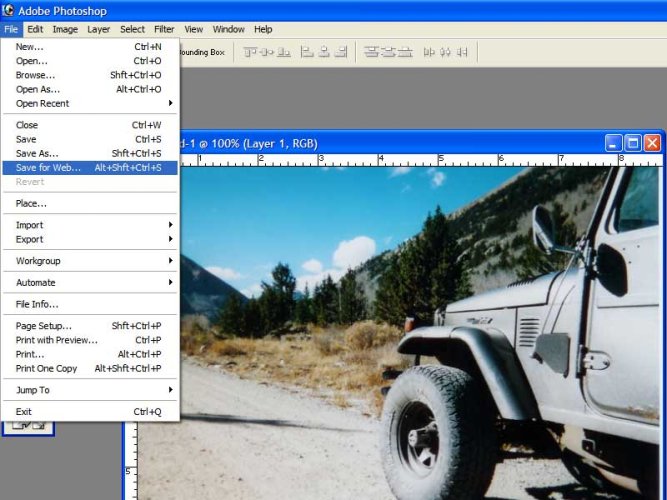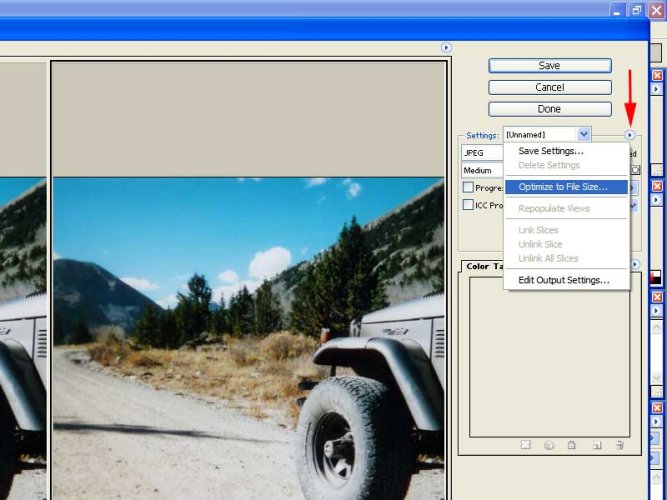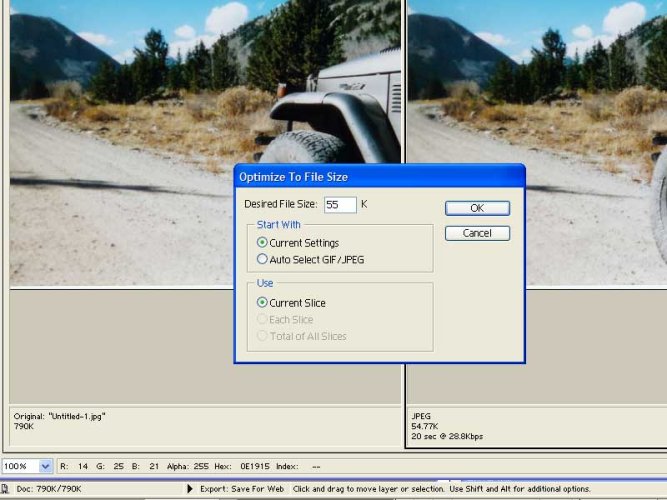Okay, so it's been a while, I kept putting off getting the pictures developed.  Couldn't have asked for a more beautiful Saturday afternoon to go run up the hill though...Saw a moose, found one tricky spot where there were whoops and I had to get close to the steep edge to keep all the tires on the ground. I need to fix my doors/windows soon though because I just about got rattled to death on the roads! Some neat mines up there and some good history too!
Couldn't have asked for a more beautiful Saturday afternoon to go run up the hill though...Saw a moose, found one tricky spot where there were whoops and I had to get close to the steep edge to keep all the tires on the ground. I need to fix my doors/windows soon though because I just about got rattled to death on the roads! Some neat mines up there and some good history too!
Attachments
Last edited: