treerootCO
Rising Sun Member
- Joined
- Aug 22, 2005
- Messages
- 5,422
Very simple tutorial on the 'save for web' feature of Photoshop.
http://foto.worth1000.com/tutorials/161115/saving-photographs-for-contests
These are the file limits set by our admin for the Rising Sun Forum. I try and keep the files as small as possible to save on bandwidth and download times. Bigger is not always best but you will get an error if you go over the max.
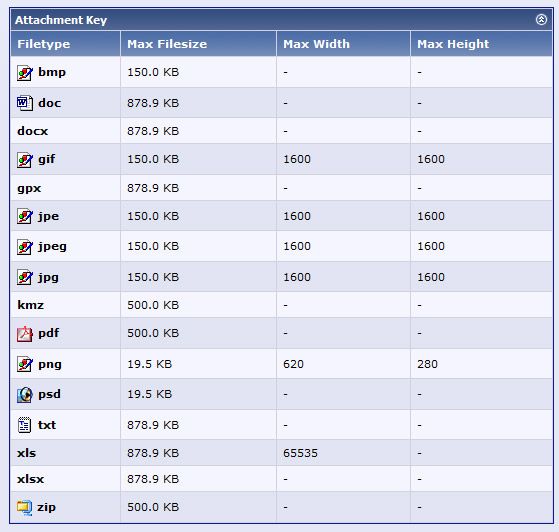
Also try and keep the resolution to a max of 800 so you don't break the frame of the majority of monitors out there.
http://foto.worth1000.com/tutorials/161115/saving-photographs-for-contests
These are the file limits set by our admin for the Rising Sun Forum. I try and keep the files as small as possible to save on bandwidth and download times. Bigger is not always best but you will get an error if you go over the max.
Also try and keep the resolution to a max of 800 so you don't break the frame of the majority of monitors out there.
