How to add images to your posts: best practices
Ever see posts on the forum with missing or broken images? Here are a few reasons that images disappear:
1. Download the image that you want to share using "Save Image As..." or by taking a screenshot.
2. Upload the image by using "Attach File" below the message editor.
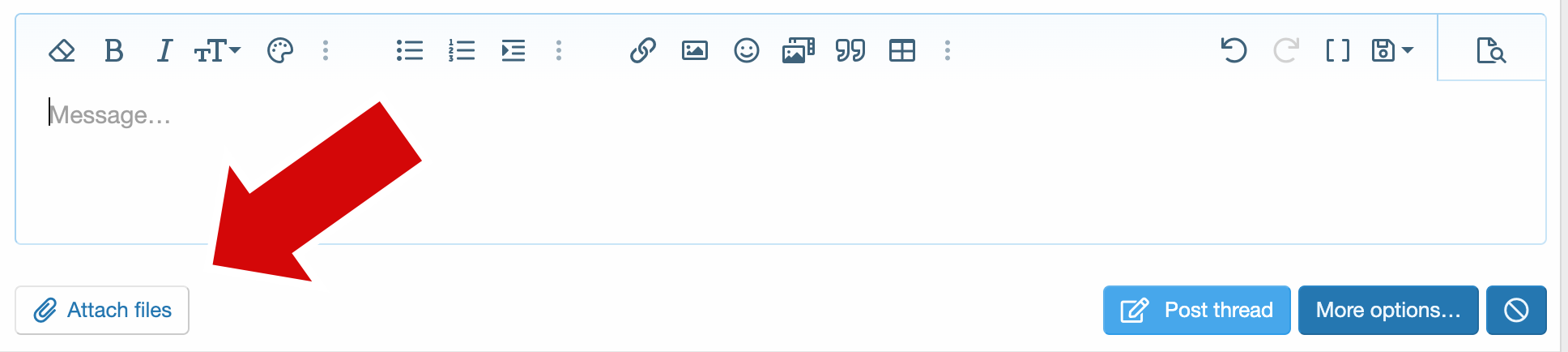
3. Embed the image into your post. You have two options: Thumbnail or Full image. Most of the time, "Thumbnail" is the better choice because it will display the image at the original size (without artificially stretching it to fill the screen).
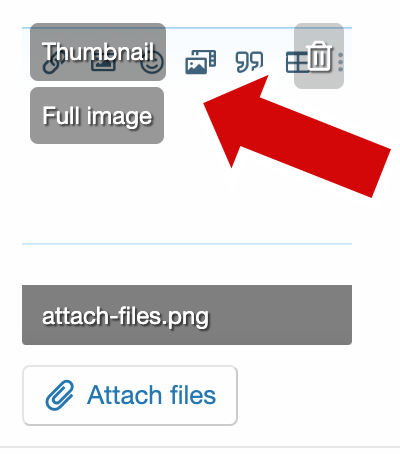
How to inspect your images and make changes
You can view and change how your images are being embedded by toggling into the BB code mode. Here's how:
1. Click the Toggle BB Code icon at the top right of the editor window.
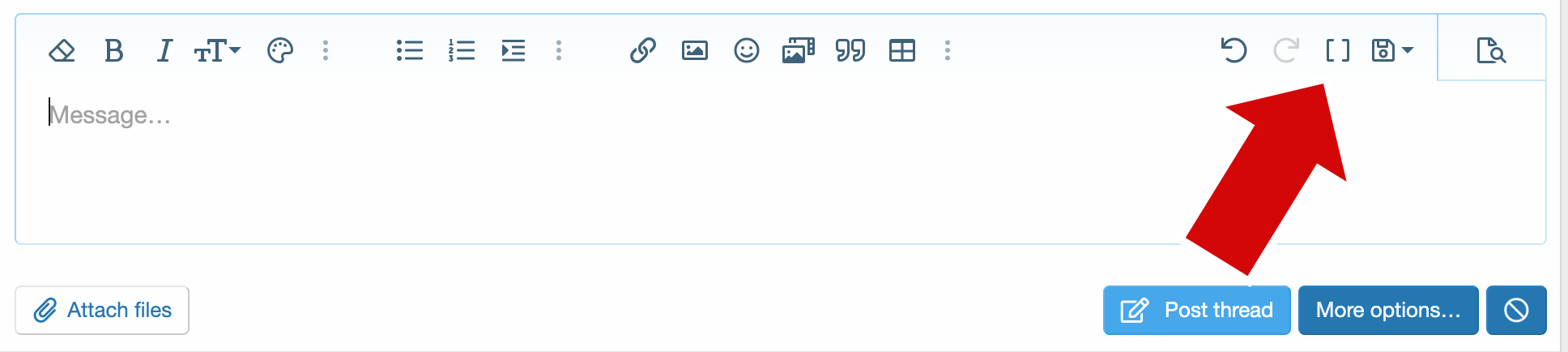
2. What are you seeing? If the code looks like any of these, your image has been uploaded to our forum and will display correctly for years to come.
If your code looks like this, your image is being pulled in from another website:
This is probably because you "dragged & dropped" the image from another browser window. It works for a little while until the search engine clears its cached history which might take a day or two. Then we have missing images from posts on our forum.
Summary: Please take the time to download your images and upload them to our forum so we can see them for many years to come. We pay for a significant amount of storage space so there is no need to pull the images from other sites. The other sites are not trustworthy — we intend to be here for years to come.
Ever see posts on the forum with missing or broken images? Here are a few reasons that images disappear:
- The image hosting website is now defunct or has changed their business model. For example, Photobucket is still around but it costs $$$ to share your images on external websites.
- Your images are online but permissions are not set correctly for sharing. This is most frequently seen with images hosted on Google Photos.
- You're sharing an image that was hosted on another website but that website no longer exists or has deleted the old image.
- You are sharing an image directly from a temporary search result. We've seen a lot of this recently (2022-2023). These images disappear within a few days. Example: sharing an image directly from a Bing or DuckDuckGo search.
1. Download the image that you want to share using "Save Image As..." or by taking a screenshot.
2. Upload the image by using "Attach File" below the message editor.
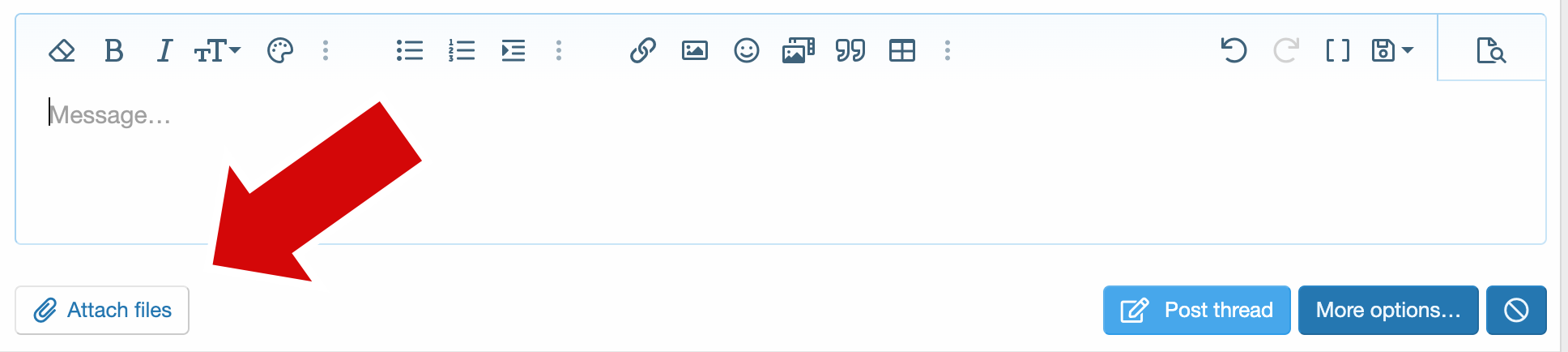
3. Embed the image into your post. You have two options: Thumbnail or Full image. Most of the time, "Thumbnail" is the better choice because it will display the image at the original size (without artificially stretching it to fill the screen).
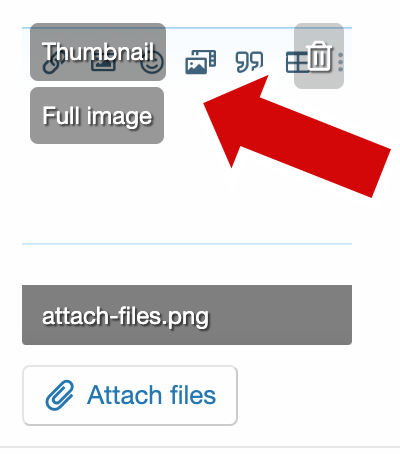
How to inspect your images and make changes
You can view and change how your images are being embedded by toggling into the BB code mode. Here's how:
1. Click the Toggle BB Code icon at the top right of the editor window.
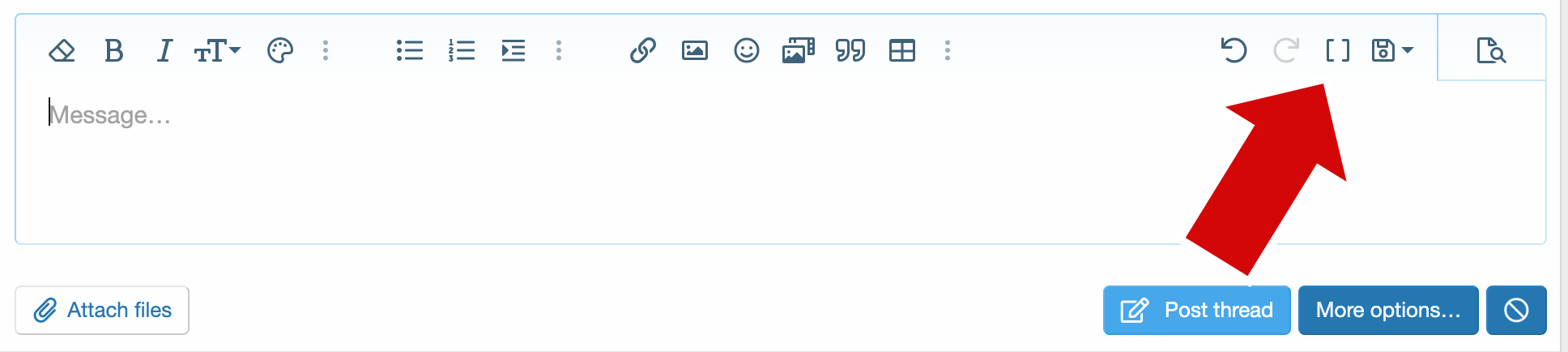
2. What are you seeing? If the code looks like any of these, your image has been uploaded to our forum and will display correctly for years to come.
Code:
[ATTACH]123456[/ATTACH]
[ATTACH=full]123456[/ATTACH]
[ATTACH alt="file-name"]123456[/ATTACH]If your code looks like this, your image is being pulled in from another website:
Code:
[IMG]https://external-content.duckduckgo.com/iu/?
u=https%3A%2F%2Ftse1.mm.bing.net%2Fth%3Fid%3DOIP.wujEj
-zmyYbNJ63ByK3FVgHaE8%26pid%3DApi&f=1&ipt=b75503e41da00adeb76b3190feb7474d39cb9
3d3f248eeeea9bf150ea2518d71&ipo=images[/IMG]This is probably because you "dragged & dropped" the image from another browser window. It works for a little while until the search engine clears its cached history which might take a day or two. Then we have missing images from posts on our forum.
Summary: Please take the time to download your images and upload them to our forum so we can see them for many years to come. We pay for a significant amount of storage space so there is no need to pull the images from other sites. The other sites are not trustworthy — we intend to be here for years to come.
