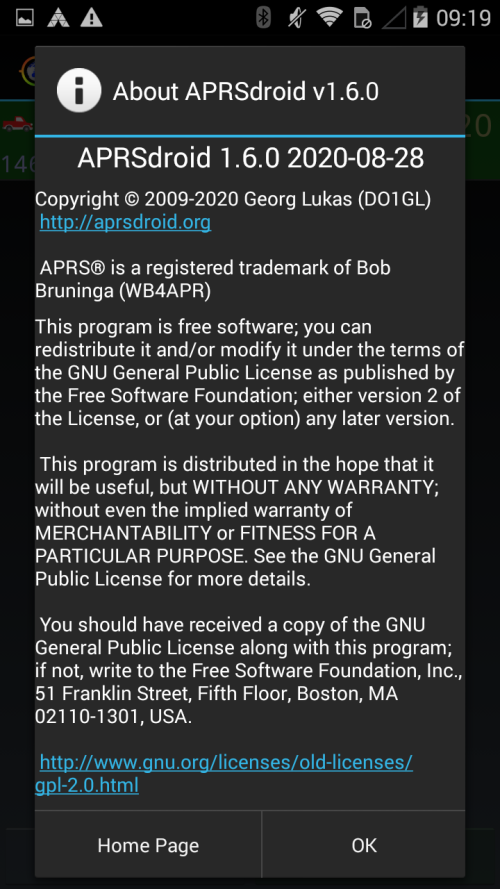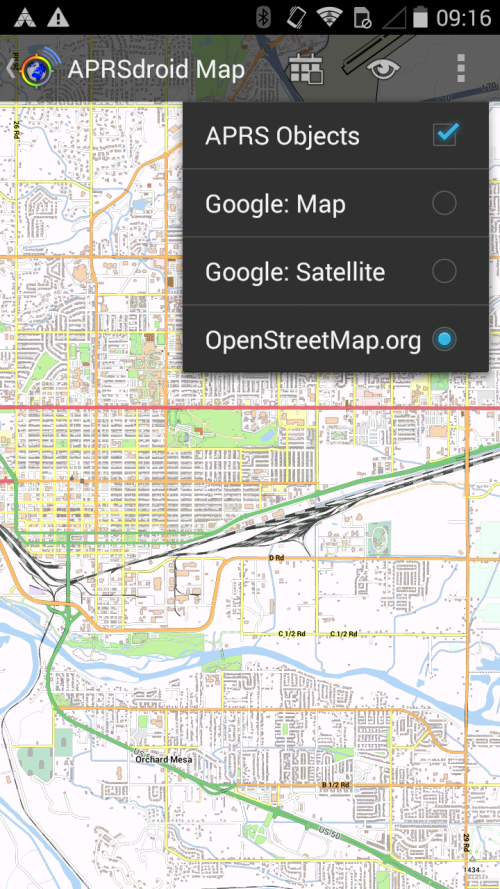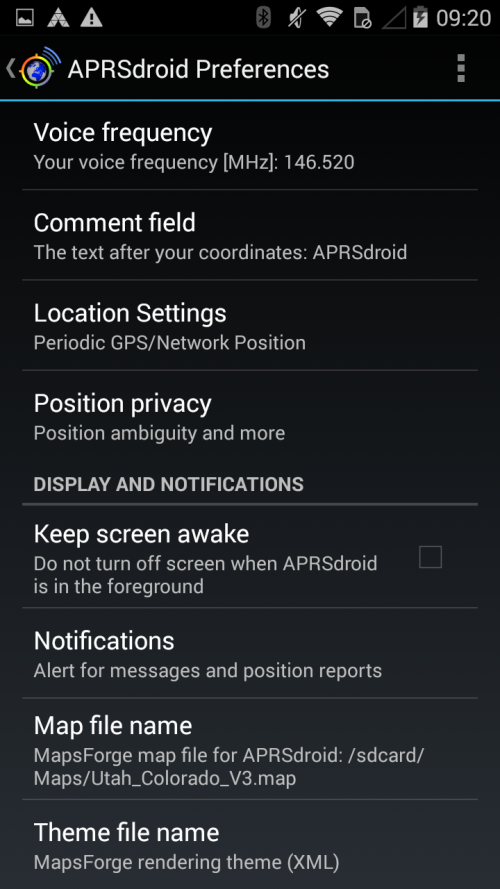Nic (
@Stuckinthe80s) asked a question about APRSdroid maps. It's a reoccurring question so perhaps consolidating a few things again.
APRSdroid - Option #1 (E-Z install)
https://aprsdroid.org
There are tons of versions of APRSdroid out there. The most typical version is found in the Google Play store and downloaded like any other app. This one should be the most current and capable with the widest range of devices and OS versions. It costs $5 which as I understand it more or less covers the cost of putting the app in the store.
https://play.google.com/store/apps/details?id=org.aprsdroid.app
Currently the released version should be 1.6.0a and dated August 29, 2020.
This version AFAIK only works with Google Maps online. The maps may be cached but I don't use this version to say for sure.
APRSdroid - Option #2 (Involved install)
https://aprsdroid.org/osm/
There is a version of APRSdroid built to use OpenStreetMaps (abbreviated OSM). This version was built to use the Mapsforge rendering engine.
To those not familiar, Mapsforge is a tool a developer can integrate into their app that takes care of dealing with vector maps. It does what Google Maps does - assembling tiles based on your location - but just completely offline.
This version is NOT available through the Play store
To get it you have to download and install an actual binary, which Google calls an "apk" file. Go to the "Offline Maps" tab on the APRSdroid website and it'll explain some of this. Suffice to say OSM only exists in purpose built versions.
IMPORTANT NOTE: The most current OSM apk is "APRSdroid-gl-2018-11-18_osm.apk". If you think you want to try OSM maps install this one first. If you install the 8/29/2020 version from the Play store it's not easy to go backwards with app versions in Android.
Using OSM maps
Once you get 2018-11-18_osm installed you need to supply a map. It won't look for one online, only locally.
One option is the all the U.S. in one map that KS9N compiled. There is a direct 3GB download but if you can try to use torrent instead (links for both options on the APRSdroid website).
The KS9N maps is fairly old being compiled in 2013. In the OSM world this is downright ancient so you might find a lot of missing information. But it gets you up and going.
Another option is OpenAndroidMaps.
https://www.openandromaps.org/en/downloads/usa_en
The hitch here is he's dropped support for the version of Mapsforge used in APRSdroid (which is v3) so you have to dig and find the archived version. If you download a v4 map it will not display in APRSdroid.
View attachment 88704
By default APRSdroid will look for /sdcard/aprsdroid.map to display. However I set up my device with a "/sdcard/maps" folder containing several OpenAndroidMaps files that sites off the file system root. In APRSdroid preferences you can point directly to a map like I show below with any file name given the .map extension.
View attachment 88705
Hopefully this works. The key is to get the 2018-11-18_osm for OSM and not from the Play store if you want completely offline maps.
I should mention that I think Android 10 won't load exceptionally old apps such as the OSM version. If you're on the bleeding edge Android OS you might have no choice but to use the Play version. I run Android 4.something on an unactivated phone.